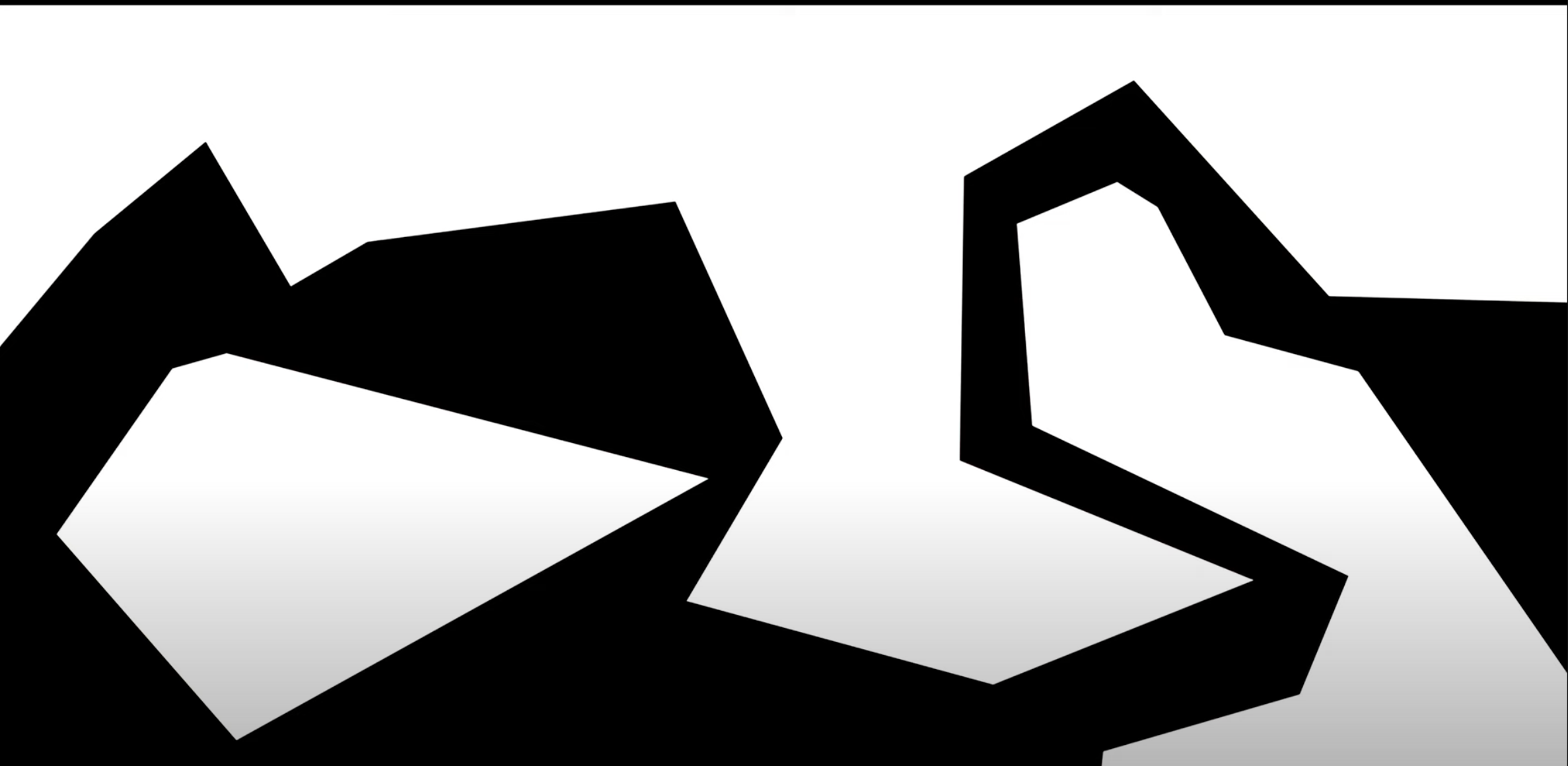In the realm of video creation, controlling the elements of a scene is paramount. With the advent of AI tools, this process has become more streamlined and efficient. One such tool that stands out is Pika Labs, which offers a unique feature known as “Scene Control Masking”. Let’s delve into how this works and why it’s a game-changer for content creators.
What is Scene Control Masking?
Scene Control Masking is a technique that allows creators to dictate where specific elements appear in a scene. By using a mask, you can ensure that the elements you prompt for are placed exactly where you want them. The result? A scene that looks natural to the viewer, even though it’s been manipulated.
How to Create a Mask in Pika Bot?
- Choose Your Tool: While there are many tools available for creating masks, Photoshop is a popular choice. However, any paint program will suffice. You can try GIMP, it’s free.
- Color Selection: Your mask should consist of only two colors: black and white. These colors help Pika Bot distinguish between the areas you want to control and those you don’t.
- Encrypt the Image: Once your mask is ready, use the /encrypt_image command with your mask. This step prepares your mask for integration with Pika Labs.
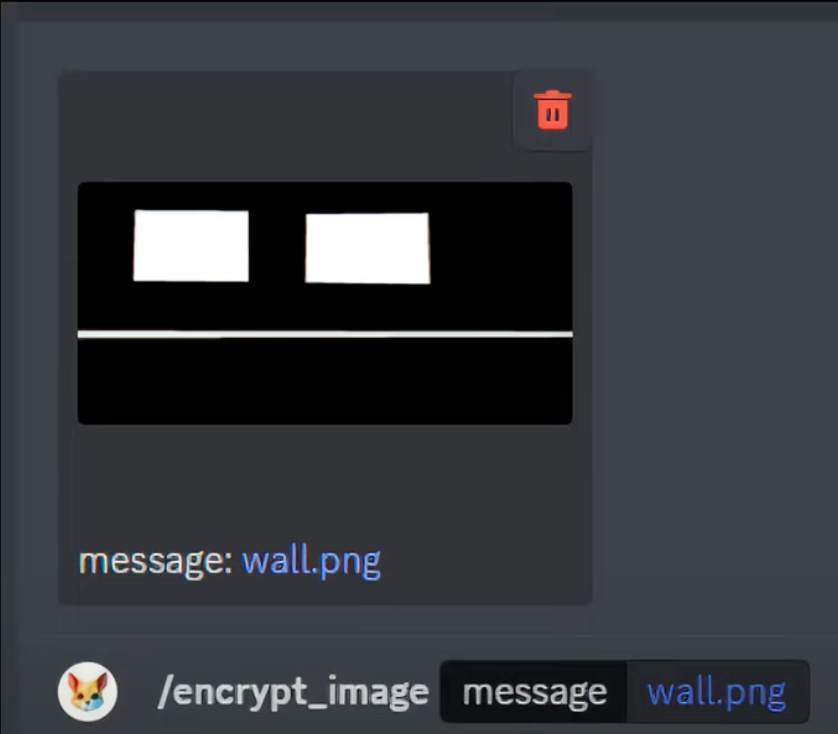
Why Use Pika Labs for Scene Control Masking?
Pika Labs AI is designed to interpret your mask and place the elements you prompt for precisely where you want them. The beauty of this process is that the viewer can’t tell that the scene has been manipulated.


Everything appears natural, seamless, and in harmony.


Conclusion
In the age of AI-driven content creation, tools like Pika Labs are revolutionizing the way we approach video creation. Scene Control Masking is just one of the many features that make Pika Labs a must-have for modern creators. Another powerful feature is Camera Parameters.
Whether you’re a professional or just starting out, leveraging this feature can elevate your content to new heights. So, the next time you’re looking to control your scene elements with precision, give Pika Labs a try.
Read related articles: