Pika Labs Team has recently announced a series of significant updates that are set to revolutionize the user experience. These updates not only enhance the quality of generated videos but also introduce new functionalities that make the video creation process more intuitive and efficient. Let’s dive into these exciting new features.
Smoother Videos with Higher Frame Rates
One of the most notable updates is the increase in the frame rate capacity. Previously, videos generated on Pika Labs were limited to 8 frames per second. However, with the latest update, users can now generate videos with up to 24 frames per second. This is a substantial improvement, as it allows for much smoother and more visually appealing videos.
To utilize this feature, users can simply use the /create command and prompt for their desired content, followed by the -FPS parameter to set the frame rate anywhere between 8 to 24.
You can read the Unable to use /create on Pika Labs [Explained] article if you have any issues with create command.
Introducing the Animate Command
Pika Labs has introduced a new animate command, which significantly simplifies the process of generating videos from images without relying on text prompts. By typing /animate into the Discord bot, users are prompted to upload an image file. This image can then be directly used as a reference to generate a video.
For instance, if you upload an image of a person walking outdoors, Pika Labs Bot does an impressive job of animating the person moving forward. Additionally, users have the option to add text prompts to further customize their videos.
Increased Video Generation Speed
In a move to enhance productivity, Pika Labs has increased the video generation limit to 10 videos per minute. This is a substantial upgrade from the previous limit of 10 videos every 5 minutes. This means users now have virtually no limits on how quickly they can generate and test different video prompts, significantly speeding up the creative process.
Quality of Life Features
Pika Labs has introduced several interface quality of life features. For example, the regenerate button allows users to rerun their video generation with the same prompt and settings, with the only difference being the generation seed. This results in a slightly different video, providing users with variations of their original idea.
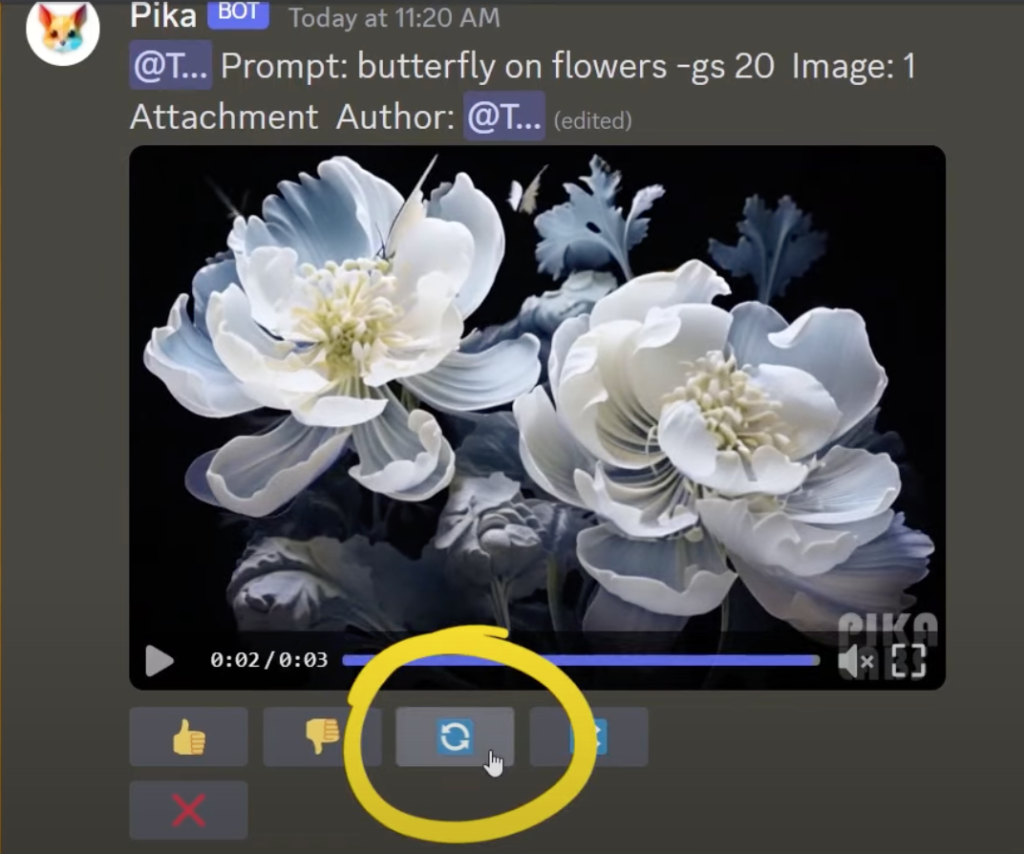
The remix button is another handy feature. It opens up a new prompt box, allowing users to make changes or correct any mistakes in their original prompt. This feature is particularly useful for testing different prompts without the need to re-enter all the settings.
Both the regenerate and remix features maintain any attached image references, adding to the convenience. Additionally, there’s a delete message button for users who wish to declutter their workspace by removing videos. This requires a confirmation by typing ‘yes’.
Private Messaging with Pika Bot
An update to the user interface now allows private messaging with the Pika bot inside Discord. Users can navigate to the Pika Labs Channel, find the Pika bot, and select the message option to connect privately. This feature enhances user privacy and provides a more personalized experience.
Conclusion
The latest updates to Pika Labs mark a significant step forward in making it a strong competitor in the video generation market. The increased frame rate, new animate command, faster video generation, and user-friendly interface features collectively enhance the overall user experience.
Read related articles:

