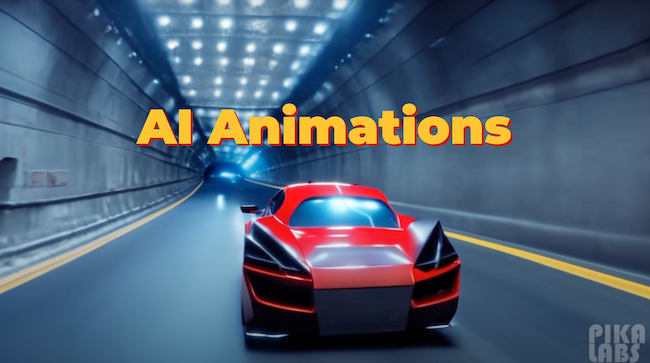Have you ever wished to be a director, creating blockbuster films from the comfort of your room? With the advancements in AI, this dream is no longer far-fetched. Welcome to the world of AI-driven 3D animation, where your imagination is the only limit.
At the heart of our 3D animation journey lies Pika Labs, an AI video generator that transforms text prompts and images into breathtaking 3-4 second animated videos. To begin, simply join Discord channel. Inside, you’ll find various generated channels to start your animation journey. Due to the high volume of creations, it’s recommended to direct message Pika Labs for a more personalized experience.
Crafting 3D Animations with Pika Labs
There are two primary methods to create animations with Pika Labs:
- Text to Video: This feature allows you to craft animations using just your imagination and words. For instance, if you envision a scene of a sci-fi car moving through a tunnel, you can prompt Pika Labs with a description like “sci-fi car moving forward through a tunnel cinematic shot.” The key is to experiment with different prompts to achieve the desired result.
- Picture to Animation: If you already have specific scenes or images in mind, this feature is for you. You can even use an AI art generator like “Meat Journey” to produce your images. Once you have your images ready, type in your prompt and add your reference image. A recently added feature, “animate,” can automatically animate your images, offering a glimpse into the potential animations for your visuals.
Harnessing the Power of Parameters
The success of AI video generators largely depends on how effectively we can prompt or guide the tools. This is where parameters come into play:
- Motion: This parameter dictates the intensity of movement in your video. For instance, a higher value results in more pronounced movement.
- Negative Prompts: While prompts tell the AI what we desire, negative prompts specify what we don’t want. This is especially useful for eliminating unwanted noises or actions in our scenes.
- Camera Feature: This parameter allows you to add camera movements to your scene, akin to directing a real film. For example, adding a “zoom out” parameter results in a pan-out camera movement, adding depth to your creations.
Voiceovers and Enhancements
Once you’ve mastered video creation, you might want to add voiceovers. A tool like ElevenLabs offers a vast library of voiceover choices. After obtaining your voiceovers, you can sync them with your video. However, this might reduce video quality. But fret not! Video enhancers like Topaz can upscale your video to the desired resolution.
Conclusion
With tools like Pika Labs at your disposal, creating cinematic 3D animations has never been easier. All that’s left is to piece your creations together and let your imagination take flight. Dive into the world of AI-driven animation and let your creativity soar!
Read related articles: