Tag: Tips
-
![Pika Labs Update [June 2024]](https://pikalabs.org/wp-content/uploads/2024/06/Pika-Labs-Update-June-2024.png)
Pika Labs Update [June 2024]
Today, we’re diving into how to use Pika Labs. I have tested various AI image-to-video and text-to-video art generators. In this article, I’ll share my insights on what Pika Labs excels at and where it falls short. Unlike most tutorials that only highlight the best clips, I’ll show you both the strengths and weaknesses of…
-

PikaLabs Tutorial
PikaLabs offers a free AI-driven tool that allows users to create short videos based on input images, text, or previous videos. The latest version, Pika 1.0, delivers higher quality results and introduces several new features. This article will guide you through a detailed tutorial on how to use this tool effectively and provide a deeper…
-
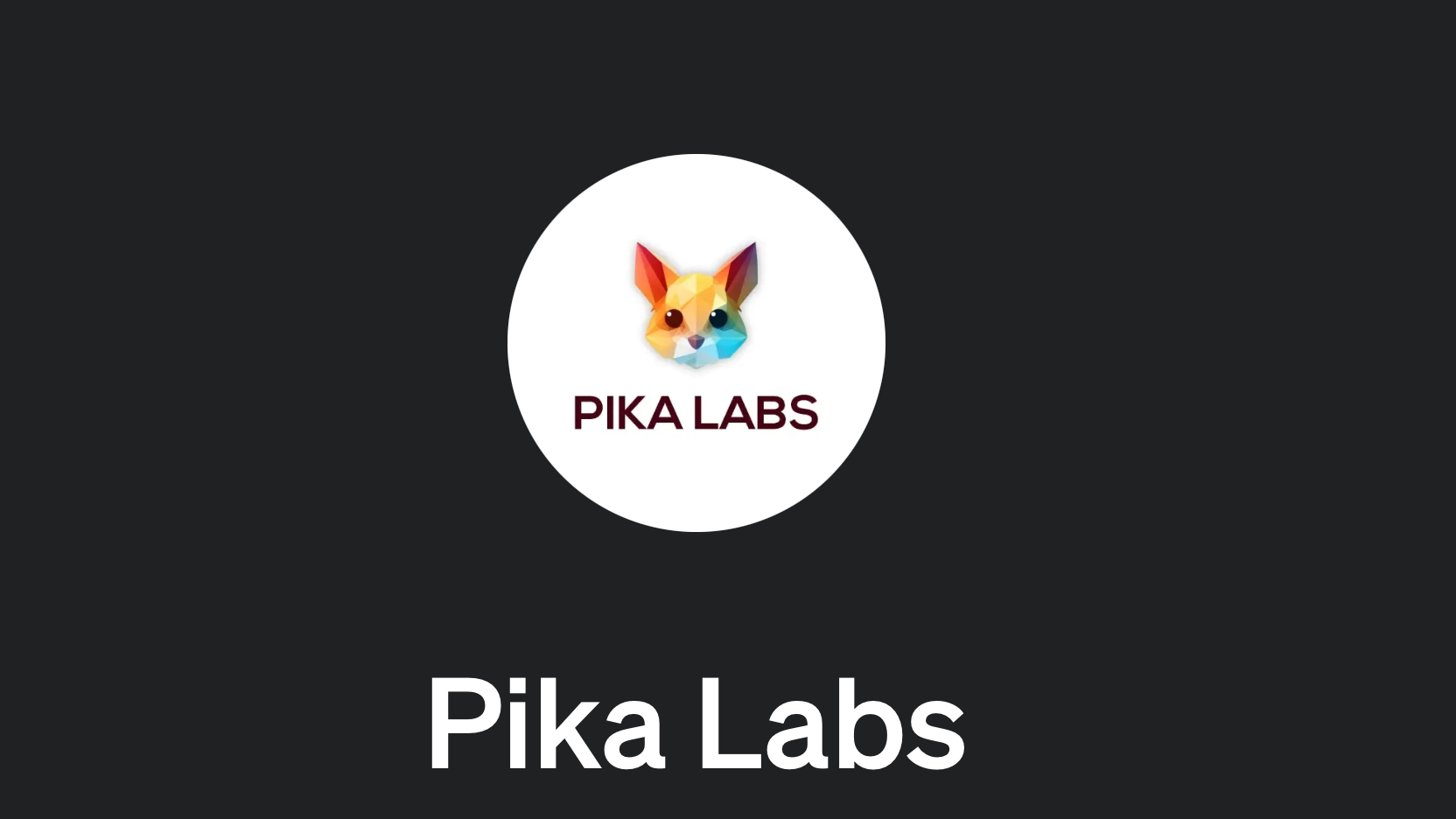
Ho to create a video with prompt/negative prompt in PikaLabs
Creating a one-minute video in PikaLabs about robots coming to conquer Earth involves crafting a series of detailed prompts. Each prompt will generate a 3-second clip, and you’ll need about 20 clips to compile a one-minute video. Let’s break it down into several prompts, each with a specific focus, camera movement, and setting: Prompt 1:…
