Tag: Discord
-

How to Use Panning Motion with Multiple Characters in One Scene
Creating dynamic scenes with smooth camera movements can add a whole new dimension to your animations. In this article, we will explore how to use panning motion with multiple characters in a single scene on Pika Labs. With tools like Pika Labs, you can create cinematic experiences by combining images, text prompts, and motion parameters.…
-
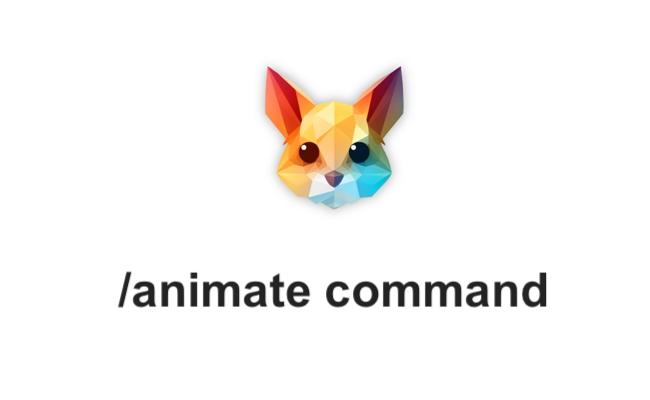
Pika Labs /animate Command
Pika Labs introduced a new command: /animate. You can now add an image to your prompt in Pika first to tell the PikaBot to start your video with the image. You don’t need to type a prompt, just attach your image and press send/enter. ON PC How to use /animate command on PC: ON MOBILE…
-
![How to make Video on Pika Labs [Guide]](https://pikalabs.org/wp-content/uploads/2023/09/How-to-make-Video-on-Pika-Labs-Guide.png)
How to make Video on Pika Labs [Guide]
Learn how to make Pika videos using Pika Labs Discord Bot. WHERE TO MAKE VIDEOS Click/Tap on one of the Generate channel: #generate-1 … #generate-10. You cannot use /create command in any other Pika server channels. You can also read the Navigating Pika Labs Discord Server guide. RULES Main rule: Your Prompt, Image attachments and/or…
