Pika 1.0 has arrived, and it’s a game-changer in AI video generation. This tool is not just an update; it’s a leap forward. Let’s dive into what makes Pika 1.0 so special.
User-Friendly and Powerful
Pika has always been user-friendly. You can give it detailed prompts or use natural language. The results? Stunning. For instance, a cinematic Viking warrior scene or a dystopian wasteland with a German Shepherd. The quality is impressive, especially with motion.
Motion and Control
Pika excels in motion portrayal. Adjusting the motion strength changes the outcome dramatically. A high motion scale can bring a static Viking scene to life. Lowering it creates a different, yet equally captivating, effect.
A free PDF guide on prompting in Pika offers valuable tips. It includes effective prompts and advice on negative prompting. This feature is crucial for avoiding unwanted elements in your videos.
Model Improvements
Comparing early Pika shots with the 1.0 version shows remarkable improvements. The new model handles various styles, like anime, with finesse. The difference is clear and impressive.
The guidance scale affects how closely Pika follows your text prompts. A higher scale means more creative freedom for Pika, while a lower scale keeps it closer to your instructions. Negative prompting helps eliminate unwanted elements, like backward walking or multiple limbs.
Image Prompting and Video Options
Pika isn’t just for text-to-video. You can also use images as prompts. The tool offers various motion controls, like panning and zooming. Experimenting with these can yield fascinating results.
The new UI is web-based and intuitive. You can easily generate, retry, and edit prompts. The retry button is particularly useful for quickly creating variations of a scene.
Video Inpainting
One groundbreaking feature is video inpainting. It works in the sam way as Runway Inpainting tool. You can modify specific regions in a video, like adding a man reading a book to a scene. This feature opens up endless creative possibilities.
Pika 1.0 allows you to change video styles and aspect ratios.
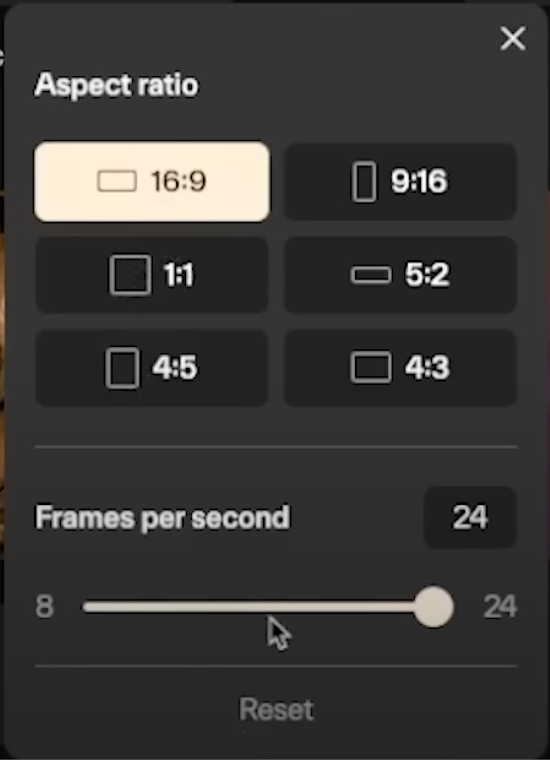
You can transform a scene into a Van Gogh-style painting or adjust the canvas to fit different formats. This flexibility encourages creative experimentation.
Limitations and Potential
While there are limitations, like a 3-second cap per shot, creative use can overcome these. Feeding actual video sources into Pika can produce stunning results.
Pika 1.0 is more than an update; it’s a new frontier in AI video generation. Its user-friendly interface, combined with powerful features, makes it a valuable tool for creators. Whether you’re a professional or just starting, Pika 1.0 has something to offer. Dive in and explore the possibilities!
Read related articles:

