Pika AI has recently been upgraded, offering new possibilities for content creators. Now, users can transform any text, image, or video into a stunning visual masterpiece. This tutorial will guide you through the process of utilizing Pika AI to create content that is simple, fast, and impressive. You’ll never view content creation the same way again.
Getting Started with Pika AI
To begin, access Pika AI by visiting the login page. Once logged in—options include Google and Discord—you can explore the various functionalities available.

On the explore page, you will find a prompt bar where you can input text and upload images or videos. This page also offers advanced video options like motion control and various parameters for customization.
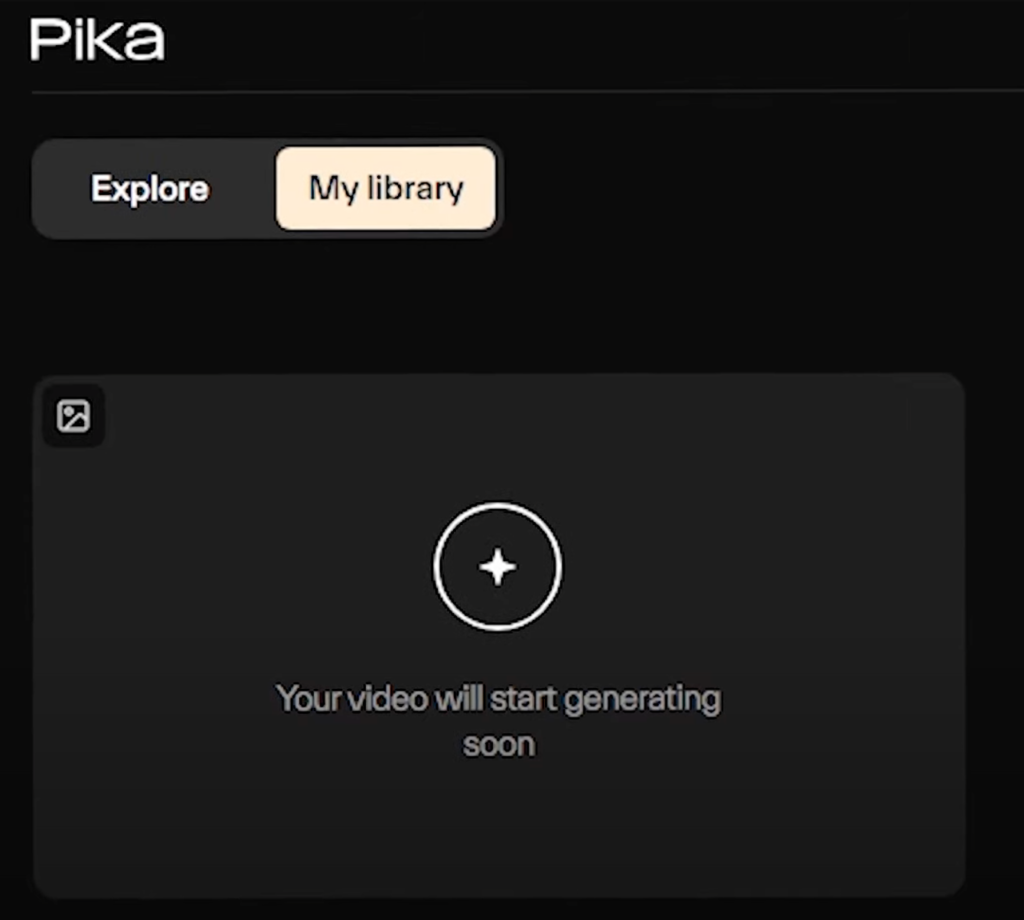
Creating Content with Pika AI
There are two main methods to create content on Pika AI. Firstly, you can write and narrate your own content, or alternatively, choose from existing examples on the explore page.
For instance, you can regenerate any of the example videos to see a unique new creation in seconds, such as a cinematic shot of a wolf on a cliff.
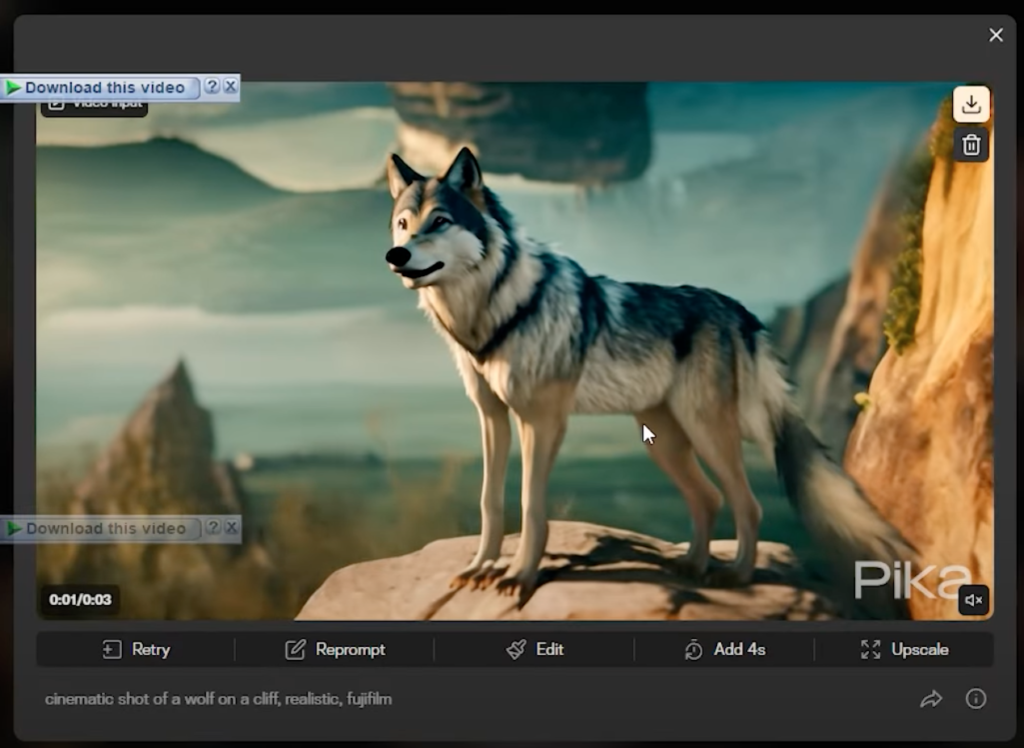
Furthermore, try out different styles by using text prompts, like a sloth in a jungle depicted in cartoon, anime, 3D render, or pixel art styles.
Advanced Video Creation Features
Despite the straightforward text-to-video capability, Pika AI excels with its image-to-video feature. For example, an image of a cow eating grass can be animated, albeit with some limitations such as the cow only zooming in on the grass rather than eating.
Other animations include a lazy cat, a vintage car, and even a figure in a gas mask—all showing varying levels of animation quality depending on the detail in the prompts used.
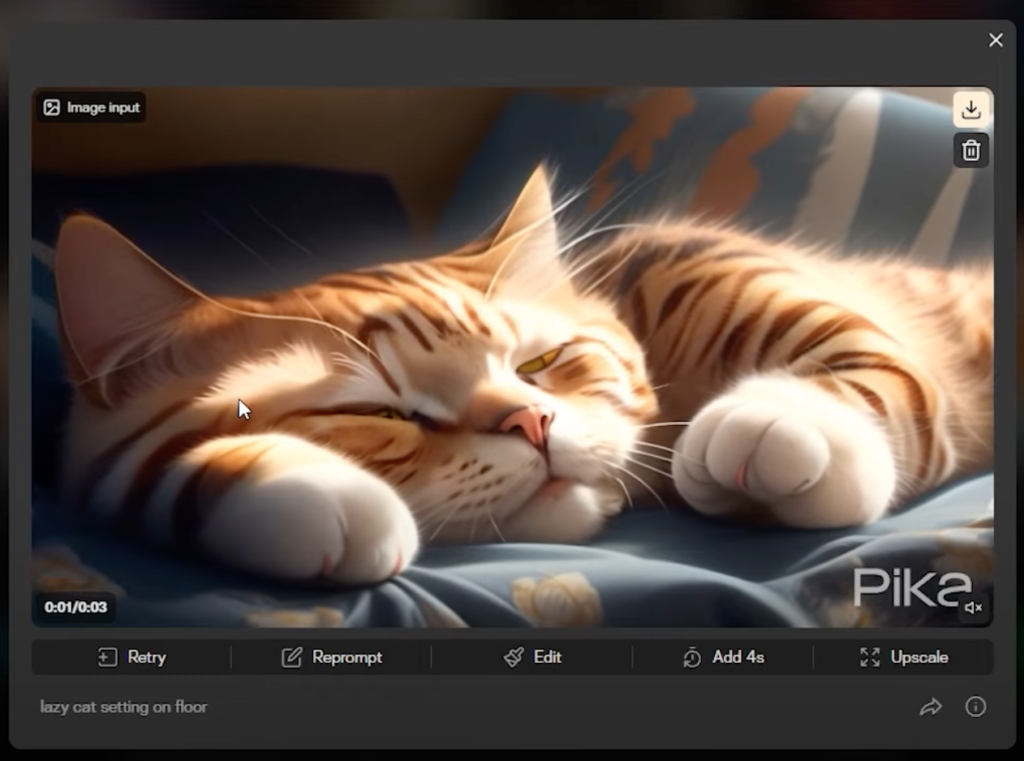
The explore page is a treasure trove of features waiting to be tested. Here, you can add extra seconds to videos, adjust motion controls, and even fine-tune settings to enhance the quality of the outputs.
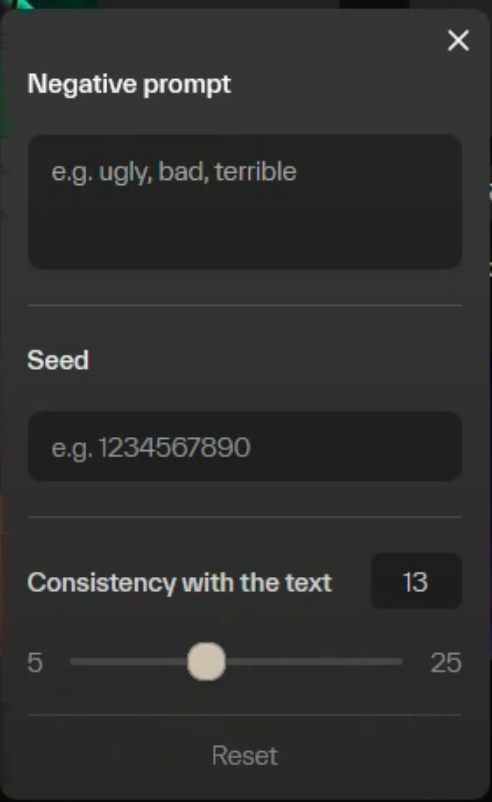
The platform also offers a unique feature called “negative prompts” which helps avoid generating undesirable results.
Pricing and Plans
Pika AI offers a free plan with 30 initial credits that refresh daily. For those seeking to remove the watermark, plans start at $10 per month, or a discounted annual rate of $8 per month.
The top-tier plans provide unlimited video generations and other premium features, making it an attractive option for professional filmmakers and content creators.
Conclusion
Pika AI continues to revolutionize the way we create digital content, making it more accessible and versatile. Whether you’re a seasoned filmmaker or a content creator looking for innovative tools, Pika AI has something to offer. Don’t forget to like, subscribe, and stay tuned for more creative content updates. Share which feature of Pika AI you’re most excited to try in the comments below. See you next time!
Read related articles in our Pika Blog.

![Pika AI Updates [24 May 2024]](https://pikalabs.org/wp-content/uploads/2024/05/Pika-AI-Updates-24-May-2024.jpg)