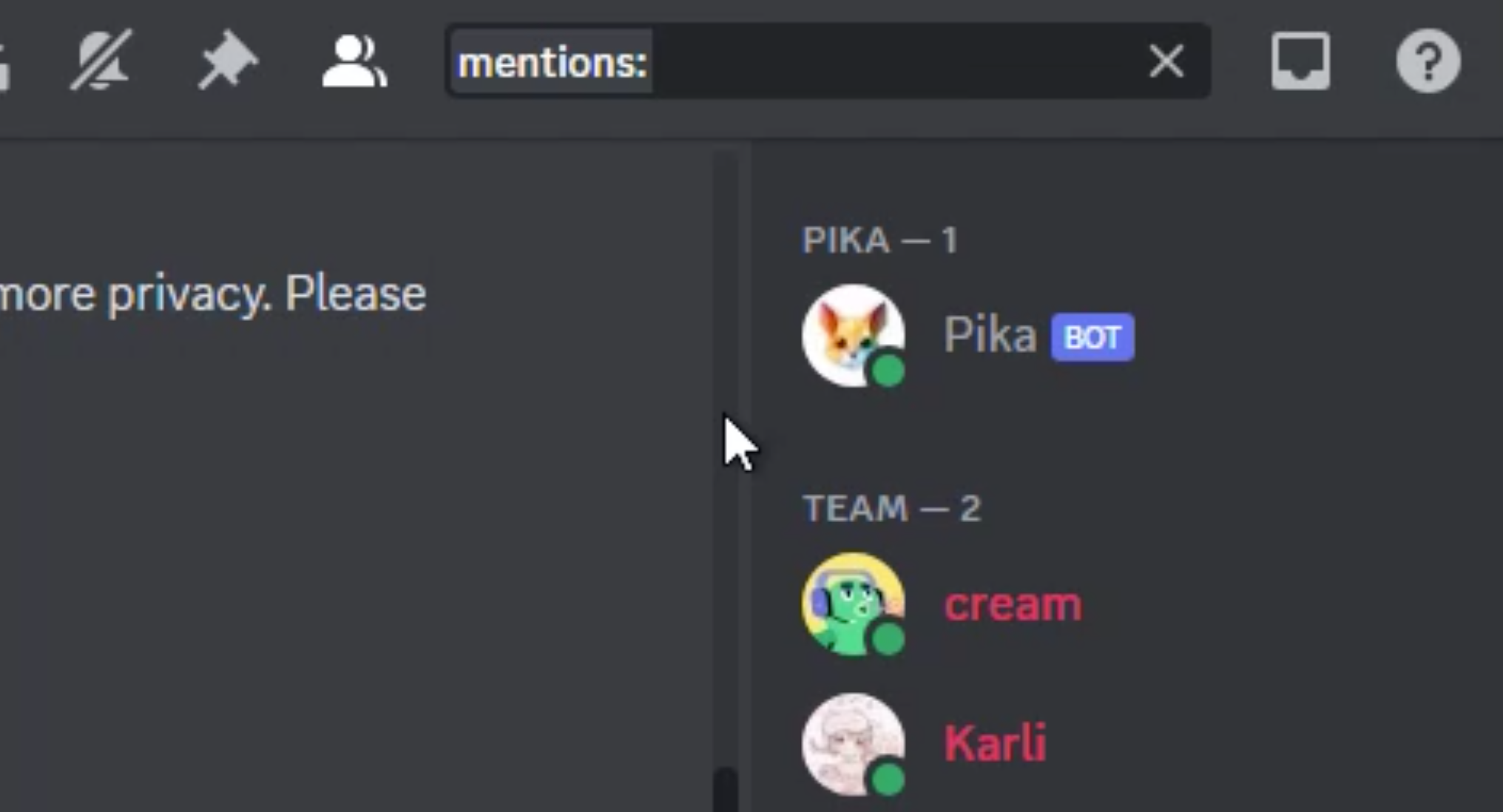If you are unable to find your own Pika prompts you generated in the Pika Labs Discord server, follow the steps.
ON PC
- Click in the search 🔍 field, top right
- Click From or Mentions:
- Type your discord username
- Click on your username to search
ON MOBILE
- Tap the search button 🔍 top right
- (if its not showing, swipe the right side menu open and tap search 🔍 )
- Tap From or Mentions:
- Type your discord username
- Click on your username to search
A scrolling window will open with all the posts that you have been mentioned in and this will include all your generations.
Where you can see your prompt and your video.
PRIVATE GENERATIONS
If you would like to work privately see #private generations Discord channel.
Read related guides: