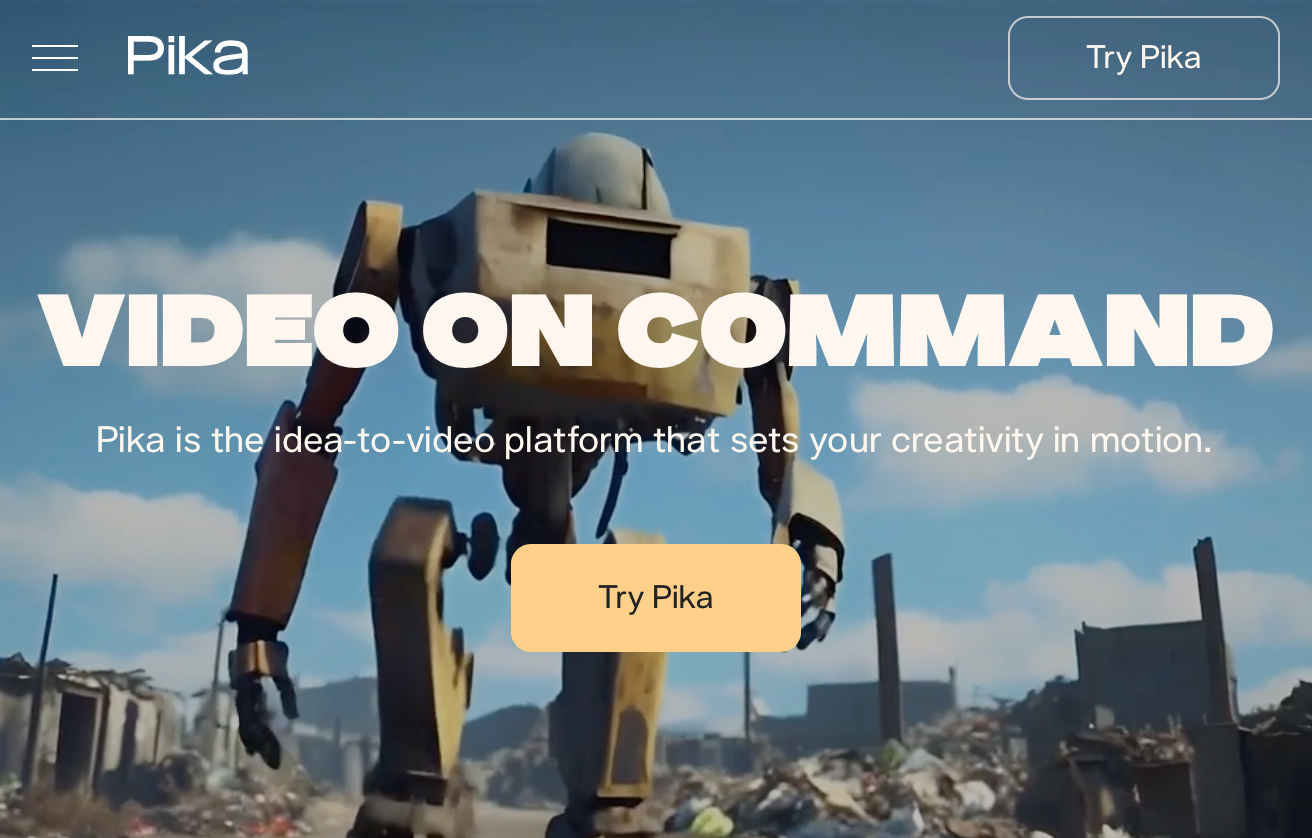Pika 2.0 marks a significant advancement in the realm of AI-driven video creation. Building upon the solid foundation set by Pika 1.5, the new version introduces a host of enhanced features and improvements that redefine the user experience. From jaw-dropping cinematic videos to detailed animations, Pika 2.0 is designed to cater to both novices and professional creators.
What’s New in Pika 2.0?
Enhanced User Interface
Pika 2.0 boasts a more user-friendly interface, making video creation a breeze. The homepage now features a plethora of inspiring example videos that demonstrate the potential of what you can create. Whether you’re interested in anime-style videos or Studio Ghibli-inspired clips, the quality and consistency in animation have been visibly improved.
Advanced Video Generation Features
Lip Sync Capability
A standout feature in Pika v2 is the lip sync capability, which is a game-changer for creating videos with talking characters. Users can now input text, select a voice, or upload their own voiceovers, and Pika 2.0 will synchronize the character’s lips with the audio in real-time. This feature enhances the realism and engagement of animations, making them ideal for educational content, animated storytelling, or marketing videos.
Diverse Animation Styles
Pika (version 2) extends its versatility with various animation styles. Users can now choose from styles like Studio Ghibli, Pixar, and more, allowing for a unique look and feel for each video. Also, the flexibility to mix and match styles with lip-synced dialogue opens up limitless creative possibilities.
Extended Video Lengths
For projects requiring longer videos, Pika 2 introduces an ‘extend video‘ feature. This allows creators to add extra seconds to their videos seamlessly, enabling more elaborate scenes and narratives without the need for multiple clips.
User Experience and Creation Process
Creating with Pika 2.0 remains intuitive and fast. Here’s a quick guide on how you can start creating:
- Sign Up: Register using your Google or Discord account.
- Explore: Navigate through the example videos on the homepage to get inspired.
- Create: Use the prompt bar at the bottom of the page to describe your story. For example, input ‘a dog surfing on a wave’ and watch Pika v2 bring it to life in under a minute.
- Refine: If the result isn’t perfect on the first try, use the ‘retry’ feature to generate new versions until you achieve the desired outcome.
Pricing and Accessibility
Pika 2.0 is accessible via a free tier, which includes basic features and daily credits for casual users. Moreover, for more intensive use, Pika offers paid plans that provide additional features like the removal of watermarks, access to premium styles, and higher video quality options. These plans are designed to cater to the needs of professional creators and businesses.
Conclusion: The Future of Video Creation
Version 2 of Pika Art Video Generator not only enhances the ease and quality of video creation but also democratizes access to advanced video production tools. With its intuitive interface, advanced features, and flexible pricing, Pika 2.0 is poised to be a valuable tool for anyone looking to express their creativity through video. Whether you’re a filmmaker looking for unique shots or a content creator needing dynamic videos, Pika 2.0 offers the tools and flexibility to bring your visions to life.
Try at: https://pika.art